Uncategorized07 Jun 2014 01:45 pm
I received my Kickstarter RigidBot in the mail yesterday and I’m attempting to put it together. Below are my notes from the process (this will change a bit until I’m done). I’m just using the documentation, may go back over the videos if I can’t figure something out
- Direction the wires should face when assembling the motors is not specified. This always worries me, having assembled printers where this is vitally important.
- Eventually it does cause problems: The extruder assembly needs relatively specific wire orientation; The wires for the thermistor and heater should come out on the fan side, and the motor wires must not come out of the bottom face. I also rotated the PCB from their diagram just in order to be able to connect the thermistor, and the thermistor wire is still a really tight fit.
- The extruder assembly instructions not great: definitely don’t follow the steps in the order shown. I put the hobbed drive gear on backwards from their diagram so the lock screw can benefit from the keyed shaft, it seems like it will work.
- I’m now trying to infer which of the 2 lengths of unmarked steel rods are for X and which are for Y. They only differ by about an inch in length.
- It looks like the longest rods are used in the Gantry assembly (X axis, I assume)
- Most everything else went together pretty simply. It’s the most straightforward 3D printer I’ve assembled so far (took less time than the printrbot simple, much less time than the mini Kossel that’s not done yet, and I never finished the QU-BD after a lot of time, it became the mini Kossel)
- There are some gaps in the instructions. They’re possible to reason out logically/mechanically or by experimenting.
- Reversing the extruder drive gear did cause me trouble later; I took a file to the middle of the heatsink to make things fit. Then I also filed out the attachment holes a bit further out to make them fit better.
- I think the extruder calibration is off, and the PID values are way incorrect for the amount of power they’re applying (24V 17A supply, sheesh)
- Most everything is working now though, will test print soon.
- It doesn’t look like the extruder calibration is off, and it looks like the printer’s characteristics are hardcoded in the firmware
- Test print seems to be working pretty well. The machine appears to be able to print at higher speeds than I’m used to (useful, for trying to fill that giant build volume) – I’ll have to play with settings to see what it can do.
A few more notes now that I’ve had it running for a bit:
- I’m not using any special print settings, just the relatively optimized defaults I was using on the printrbot. About 70mm/s max, 204C PLA, 60C bed - It’s printing surprisingly well on just the aluminum surface (I couldn’t get the printrbot to do that when I first got its heated bed working, but haven’t tried since.)
- The fan must be forced on, or the extruder will fail horribly. I think the firmware detects the jam somehow and slows down printing? Not enough data, but neat if so.
- The firmware seems to have a lower (than I’m used to) maximum acceleration, and there’s a lot of acceleration/deceleration ramping as a result.
- I removed the fan grille on the extruder and replaced it with some washers, because it was blocking the fan (probably due to overtightening). The heatsink really needs to be tight against the aluminum mounting/feed block.
I am seeing some serious weirdness with printing now that I’ve tried a few more things; The print speed decreases over time.
I’ve been printing MrJaws v2 to test with, and while early layers take ~50 seconds, layers around 30 are taking around 3 minutes each, and each layer is basically the same…
I just started a new print after killing one that was going very slow, and now it’s going extremely slow on the first layer. I suspect it must be something in the firmware but I’m not sure what yet.
I’ve been printing MrJaws v2 to test with, and while early layers take ~50 seconds, layers around 30 are taking around 3 minutes each, and each layer is basically the same…
I just started a new print after killing one that was going very slow, and now it’s going extremely slow on the first layer. I suspect it must be something in the firmware but I’m not sure what yet.
RSS feed for comments on this post. | TrackBack URI
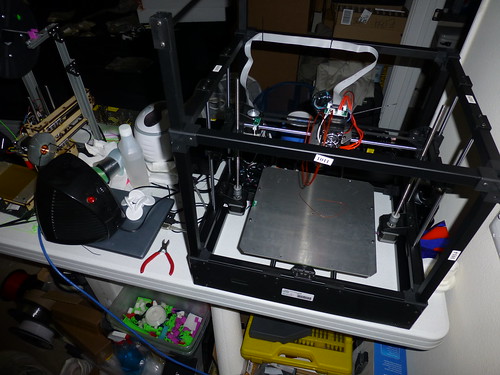
June 7th, 2014 at 11:16 pm
Thanks for sharing.
The motor wire directions and the extruder assembly are shown in more detail in the videos.
June 8th, 2014 at 2:12 am
if you like to change the configuration of the FW without a display or reflashing you can use g-code commands like described here:
http://wiki.solidoodle.com/using-eeprom
and linked here
https://docs.google.com/document/d/19vwTC9vUUlEkDZrucD9Unhe7yaqGaBJG-jGSTtSJ6T8/edit?usp=sharing
if you like to add things jus ask me an i can unlock it so this “guid” will become a good start point
June 8th, 2014 at 6:17 pm
How are you connecting to your computer? i cant get Pronterface or Cura to connect to my machine?
Im using win 8 by the way.
June 8th, 2014 at 6:37 pm
I’m using the PJRC serial driver (for all USB CDC-ACM serial devices) here: http://www.pjrc.com/teensy/serial_install.exe
And Repetier host to communicate with it.
June 9th, 2014 at 10:24 am
I installed that driver, but am using pronterface and cura. I’ll try out repetier when I get home. Oh and did your machine come with a USB cable? Mine didn’t and I didn’t see one listed in the BOM in the instructions.
June 9th, 2014 at 11:42 pm
No one talked about this. Under Windows, in the control program (repetier, pronterface, etc.), enter the com port number that is setup when the drivers are installed.
June 10th, 2014 at 9:10 am
Mine did not come with a USB cable. Also worth mentioning that the bot has to be on in order to speak USB.
October 23rd, 2014 at 5:10 pm
What did you do to get the printer to print at normal speeds?